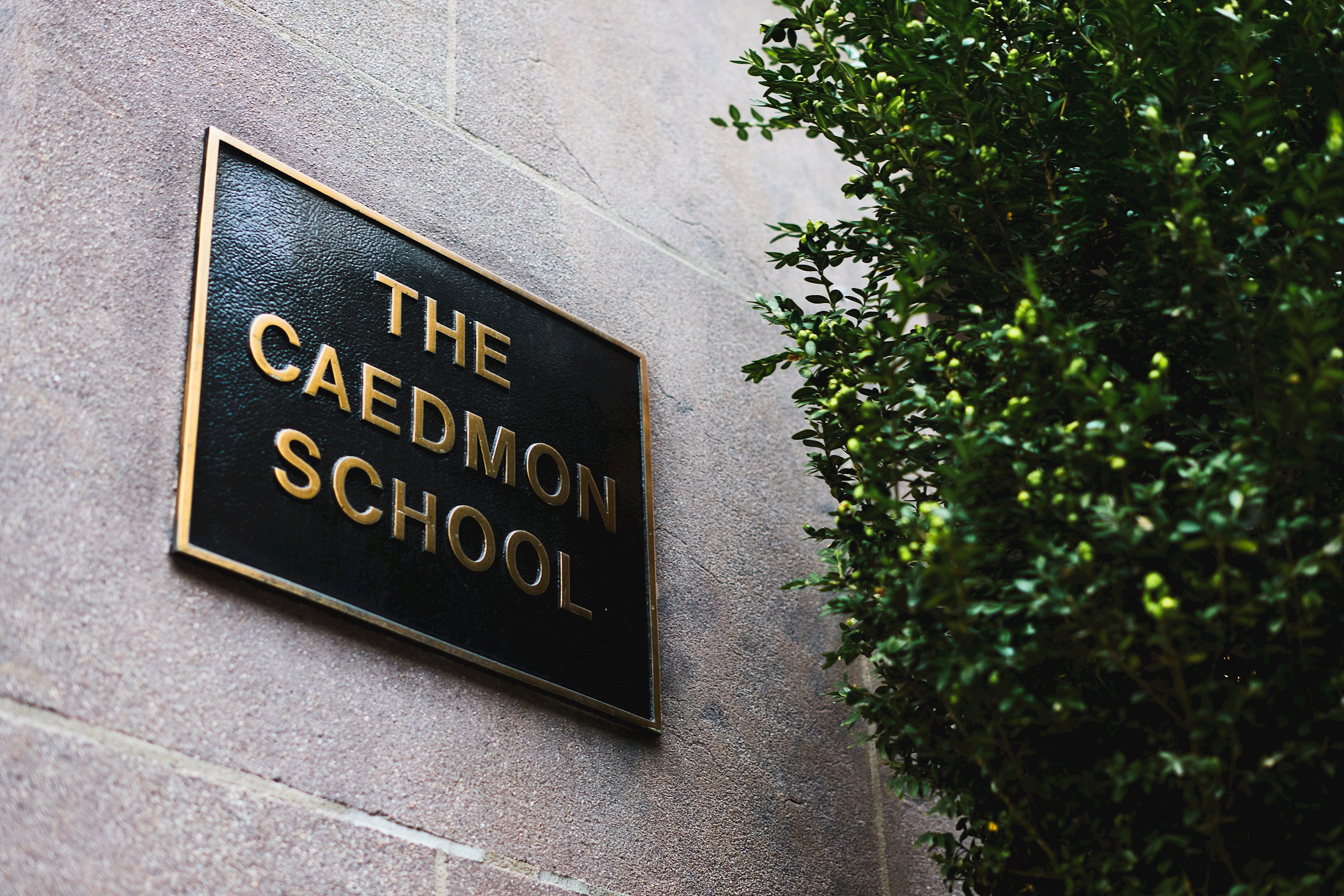
On this page Caedmon parents will find links and information about the digital programs we use at the school. These include Blackbaud, Campbrain, School Dismissal Manager, Seesaw, and access to annual Health Forms.
Blackbaud is our secure online hub where you can easily manage the following in one place:
Need help? Contact Samantha Tarpley in the Business Office—we’re happy to assist!
Campbrain is where families can:
Need help with your account? Contact Samantha Tarpley in the Business Office.
The Caedmon School uses School Dismissal Manager (SDM), a secure and easy-to-use online system for managing dismissal plans. Watch this short video introduction.
With SDM, you can:
SDM automatically sends your child’s teacher and the Caedmon Front Desk a daily dismissal report, ensuring a smooth and safe dismissal every day.
Need help with your account? Contact Samantha Tarpley in the Business Office.
Seesaw is a student-driven digital portfolio where teachers and students capture the moments that make learning at Caedmon so special. In your child’s journal, you’ll see:
✨ All Seesaw journals are private—only your child’s teachers, classmates, and approved family members can access them.
Need help? Contact our Director of Communications for assistance.
Each year, families are required to submit updated health forms for their child. These forms help us keep your child safe and healthy at school.
For details on which forms are needed and how to submit them, please see Nurse's Notes.
Questions? Reach out anytime to Nurse Roe and Nurse Rich—they’re here to help!
Child & Adolescent Health Examination Form
Consent to Emergency Treatment
(If you cannot remember your username or password, please email Gwenn Kapner, [email protected] to request assistance).
Contract: View and sign the contract.
Choose payment plan: Review options and choose your preferred payment plan
Deposit: Submit deposit to hold your child's spot.
Tel: +1 212-879-2296
416 E. 80th Street,
New York, NY 10075
Get Directions